Huobi

Huobi Exchange Review
Advantage
The team has extensive experience in operating exchanges.
Highly liquid.
Huobi Token (HT) Released: Like other exchanges, Huobi.com also follows the trend of issuing its own coins.
It is an extremely potential trading floor, rapidly developing functions such as Margin, Option, OTC, Futures,...
Developed trading applications on iOS and Android.
Support Sub-account so no need to create multiple accounts to manage.
Multilingual support.
Disadvantages
Transaction fees are quite high: 0.2%.
However, if you use Huobi Token, you can reduce transaction fees depending on the amount of HT.
Fees on Huobi Exchange
Transaction fee: Normally the transaction fee will be 0.2%
Deposit and withdrawal fees: When you deposit money, you will not be charged any fees. However, when you withdraw money, you will be charged a fee, which is a fee incurred due to conducting transactions on the Blockchain. Different fees will be charged depending on the network.
Other fees: Huobi also has fees related to borrowing, or holding orders when playing derivatives.
Instructions for registering an account on Huobi exchange
Preparation before registering Huobi
You guys prepare some things in advance according to the following list:
Frequently used email address.
ID card photos include: 1 front photo, 1 back photo and 1 selfie photo with the front (I will guide you in detail in the next section). You can use your ID card or driver's license.
The phone comes with the Google Authenticator app pre-installed .
Register a trading account on Huobi exchange
Step 1: Register an account
To create an Houbi account, first, go to the Houbi website. Then fill in the information in the boxes on the right, click Sign Up
Step 2: Identity Verification - KYC
The purpose of KYC on Huobi is to restrict unqualified people from using certain services.
To KYC your account on Huobi, do the following:
From the Huobi homepage interface, select the Personal icon and select Identification.
Please check your nationality again, if it is incorrect, click Change to change, if it is correct, click Verify to continue.
You choose the appropriate type of document to verify. I will use ID card (CMND/CCCD) as an example. You click Verify.
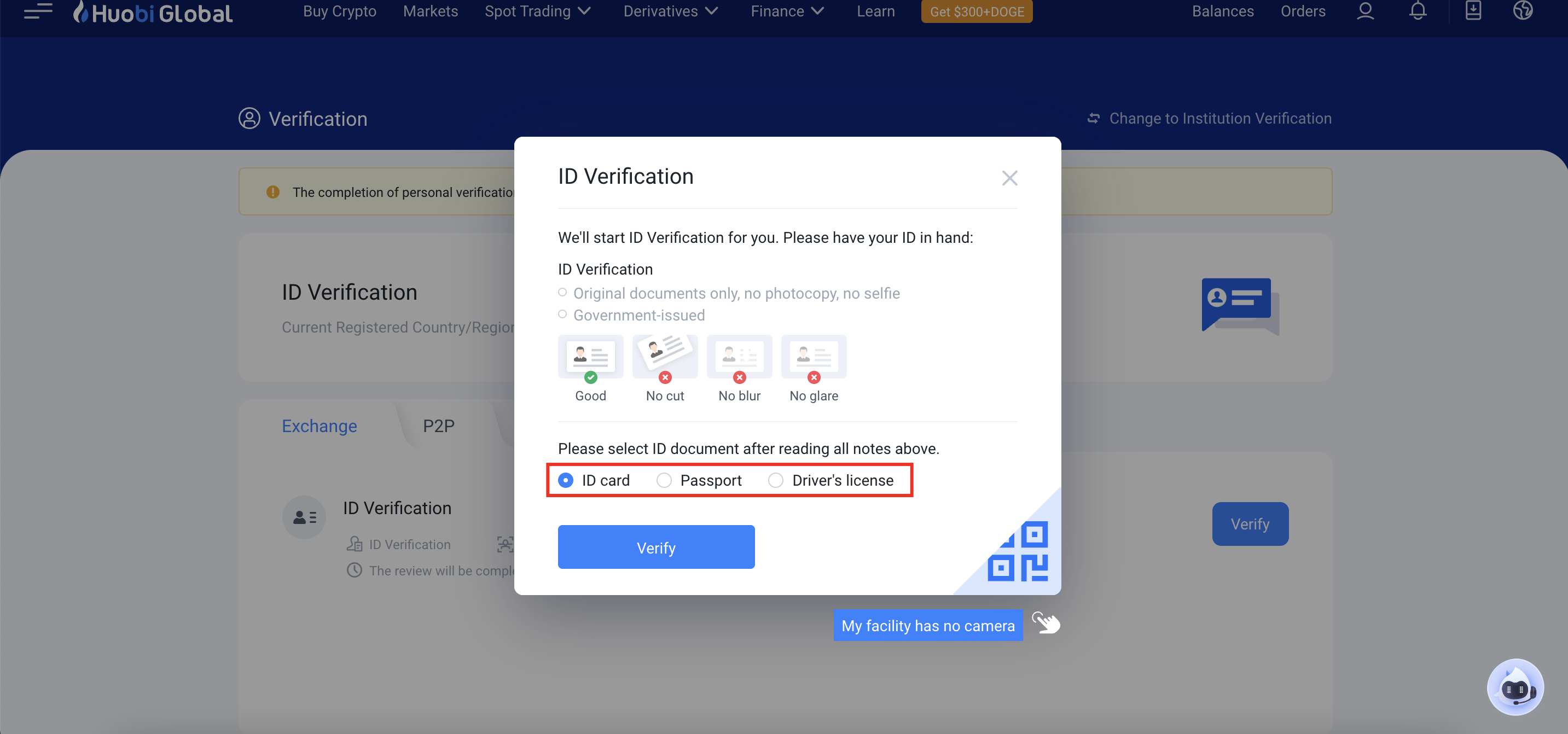
Click Start.
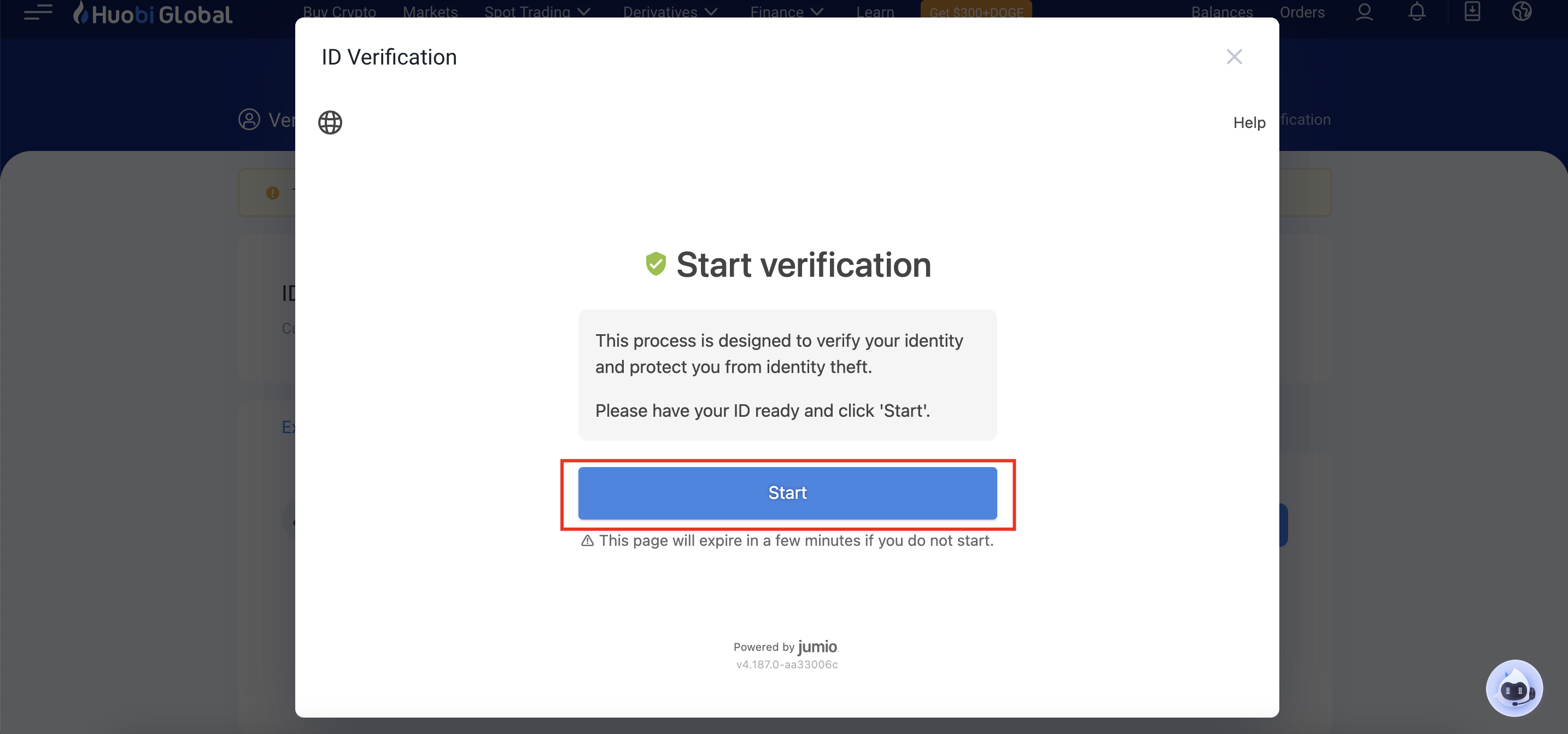
Choose the appropriate way to upload images. Then take a photo of the front and back of your ID card and follow the instructions to complete.
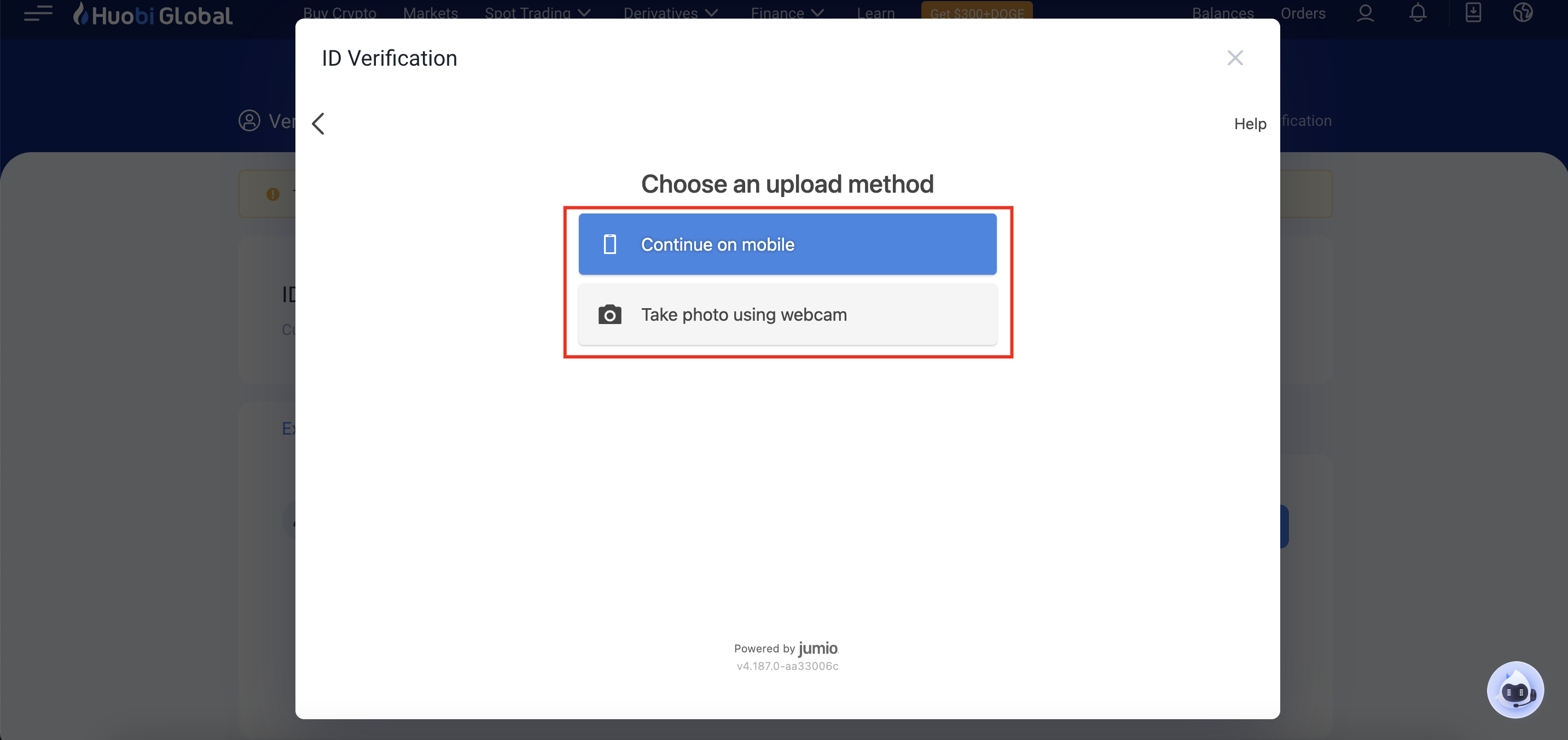
Click Start to start taking a photo of the front of the ID card.
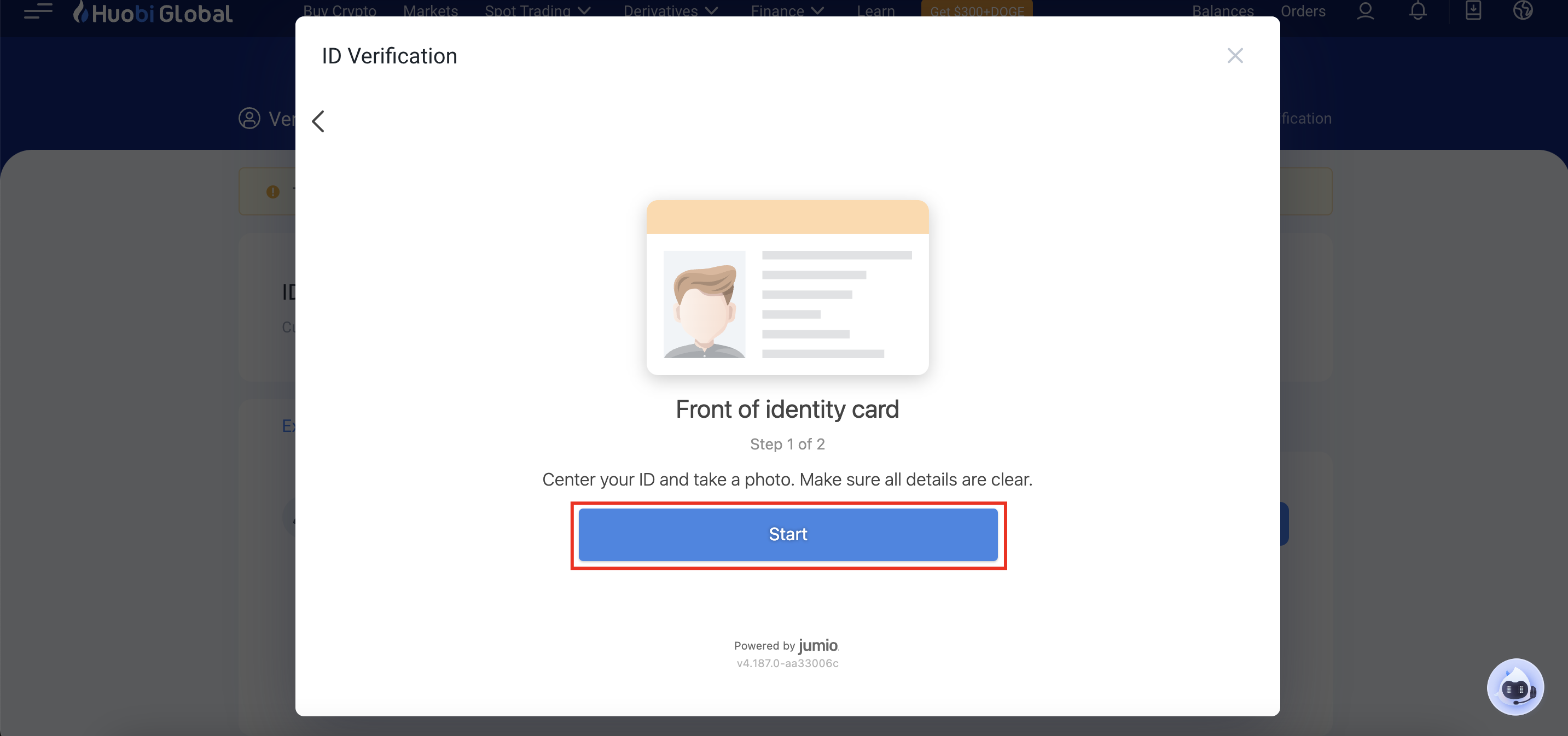
Then press Start to capture the back.
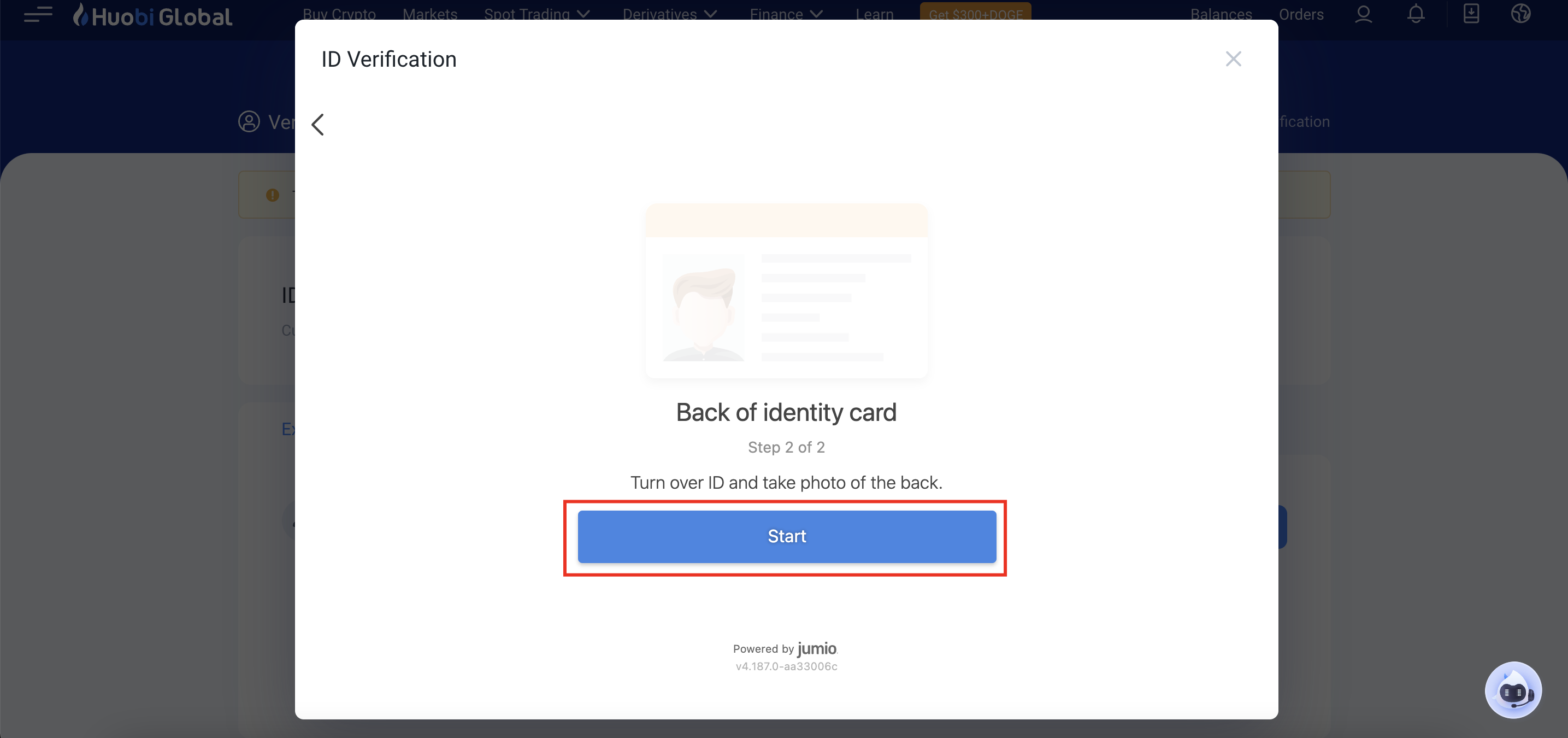
Then wait for verification to complete.
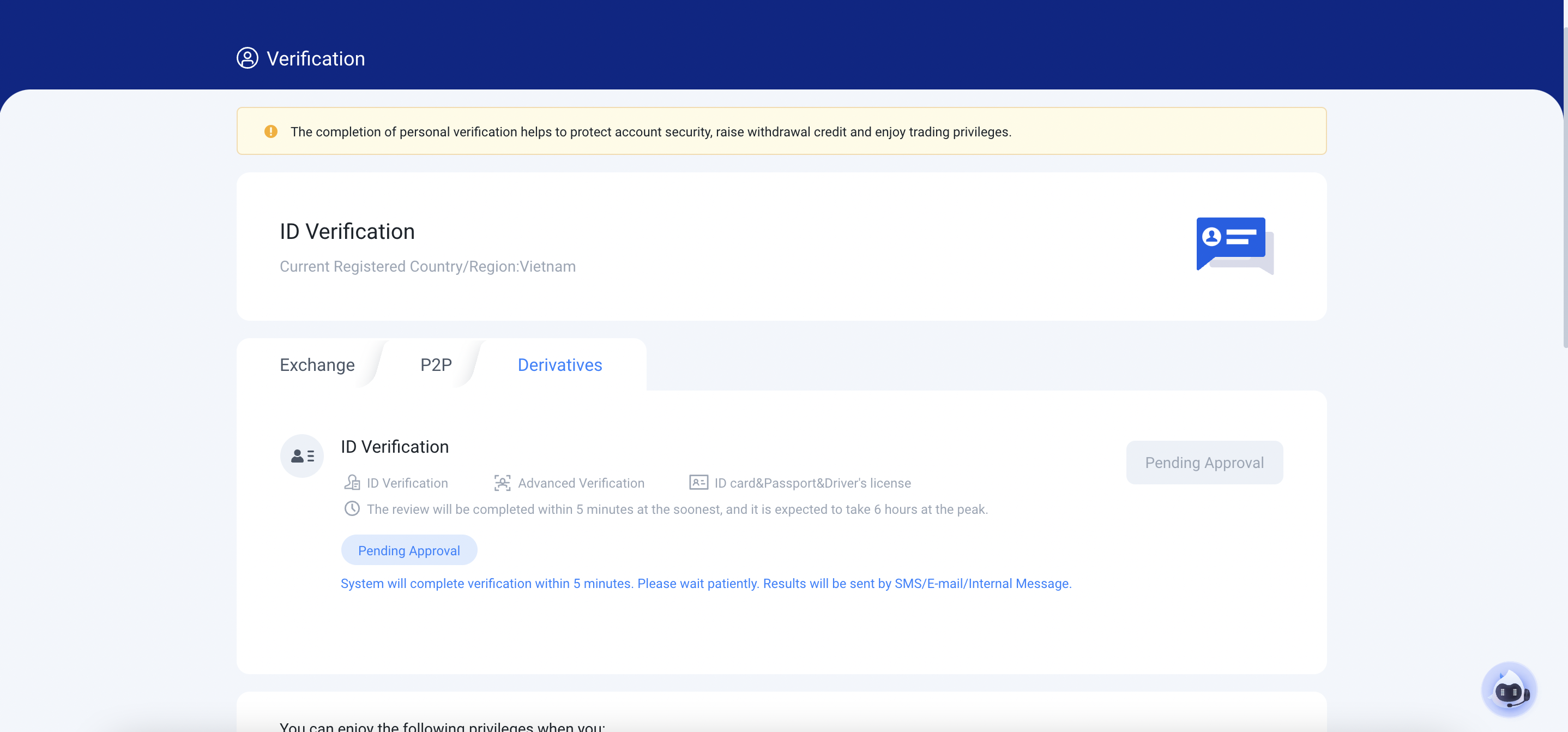
Step 3: Enable 2FA 2-step security
This is a step to help you increase the security of your account on the exchange. I always recommend that you activate 2FA.
To enable two-factor authentication for your account, click on your personal icon → Select Account & Security.
Huobi will display a notification to enable 2FA if your account does not have 2FA. Click Enable GA Verification.
Then follow the instructions, including downloading Google Authenticator, saving and entering the code into Google Authenticator. Finally, paste the 6-digit Google Authenticator number into section 3.
Instructions for depositing, withdrawing, buying and selling on Huobi exchange
Deposit money to Houbi exchange
From the Huobi homepage, select Balance and Asset Overview as shown below.
You choose Deposit.
You choose the asset you want to send, Blockchain, then copy the wallet address.
Note: The first time, you may encounter a notification as shown below. That is Huobi wants you to check the exact asset sending address in the Email and the address on the web to avoid confusion. You can tick the box below and Confirm to avoid being asked again next time.
Withdraw money from Houbi exchange
Similarly, instead of clicking on deposit, you choose Withdraw.
Select the chain (ERC20, TRC20, OMNI...) with USDT and do the same with other crypto coins. Enter the asset withdrawal address and quantity. Pay attention to the transaction fee, to avoid excessive loss due to this fee. Then click Withdraw.
Buy and sell coins
There are two ways to buy and sell coins: Click on Market or Spot Trading -> Exchange. I will use Markets as an example.
You can find the asset you want to trade in the Search box, or search manually by scrolling down below.
Then click on the asset, the interface below will appear.
I will briefly introduce the trading interface to you.
[1] Asset search box, and trading pairs of that asset. Huobi exchange has trading pairs with USDT, HUSD, BTC, ETH, HT, ALTS.
[2] Chart of assets.
[3] Buy order area.
[4] Sell order area.
[5] Orderbook.
Types of orders you must know when trading Huobi
Limit Order - Limit Order : Limit Order allows users to set their own desired buy/sell price. The limit order will only be executed when the market price reaches the previously set limit price.
Market Order - Market Order : Allows you to quickly buy an asset at the time of placing the order. Usually, transactions according to market orders will be matched immediately and always become the top priority order among all pending orders.
Stop Limit - Stop Limit Order : This order will have 2 prices: Stop price and Limit price. When the price reaches the stop price, the limit order will be immediately pushed to the order book and wait for matching.
Stop Market - Stop Market Order : This order will also have 2 prices: Stop Price and Market Price. When the price reaches the stop price, the market order will be activated and matched immediately.
Trigger Order : Allows you to place orders with pre-set prices and volumes without locking your respective assets. You can place both limit and market orders, and when the price reaches the latest price, the trigger order will automatically place a trading order according to your settings.
Other trading instructions on Huobi exchange
Leverage Trading - Margin on Huobi Exchange
From the homepage, select Spot Trading -> Margin.
Below is the Margin trading interface.
I will briefly introduce the trading interface to you.
[1] Where to choose game mode: Cross and Isolated.
[2] Search box for assets, and trading pairs of those assets. Huobi Margin mode is currently only for USDT and BTC pairs.
[3] Chart of assets.
[4] Where to select Automatic loan, Automatic repayment and Normal Mode.
[5] Long order area
[6] Short order area.
[7] Orderbook.
Trade Futures on Huobi
To trade Futures, select Derivatives -> Derivatives Overviews.
Click Active Now to activate Derivatives game mode.
To participate in Future trading, you need to KYC first. Otherwise, Huobi will notify as follows.